How to remove encryption password for a Drive file/folder?
Follow these steps to remove the encryption password for a Drive file/folder:
1. Log in to SysCloud Application. Under the “Data Loss Prevention” module, select “Reports” and click “Document Sharing Insights.”
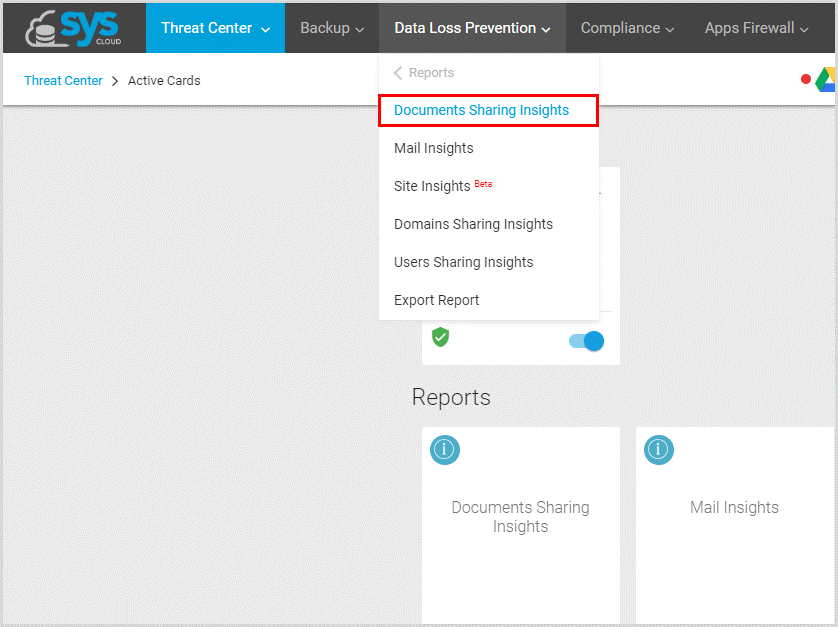
2. Click on the search bar, set the drop-down in “Encrypted” section as “Yes,” and click on “Search.”
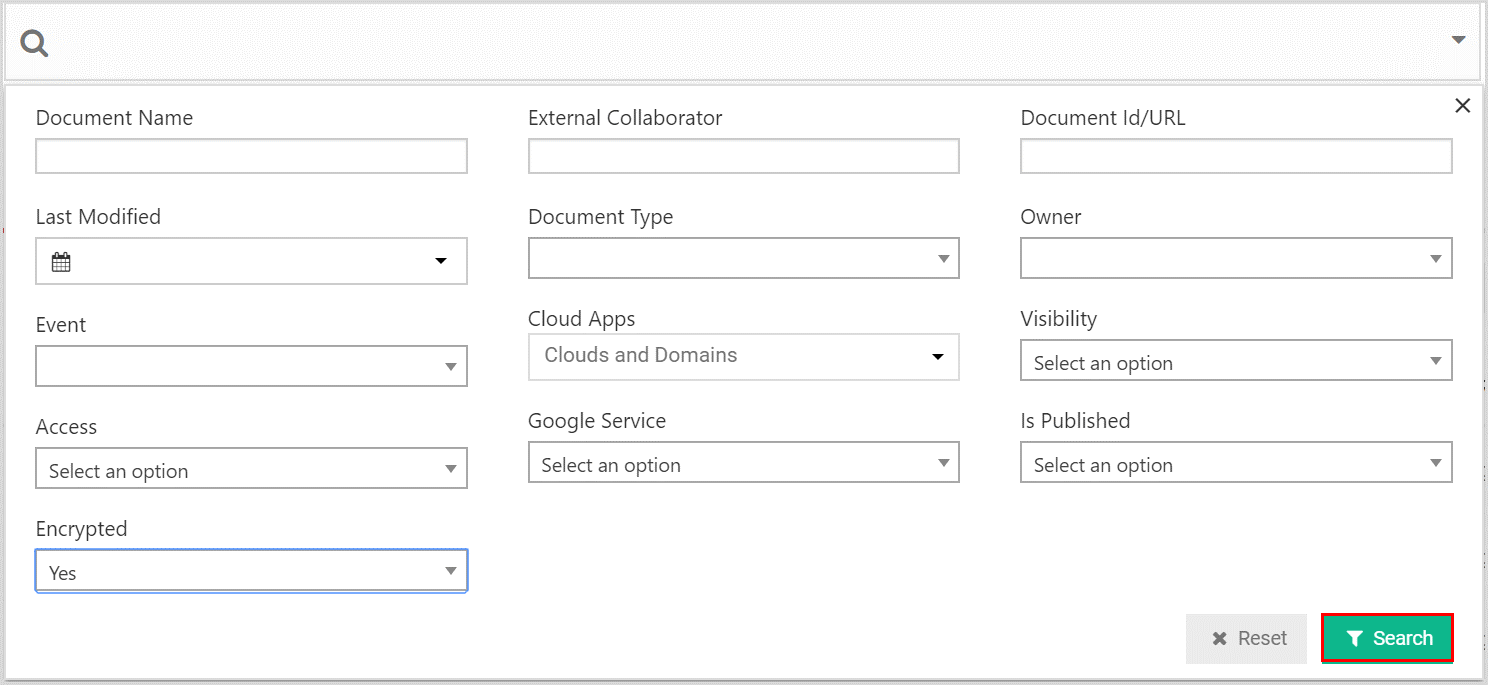
3. Select the files, click “Actions,” and select “Remove Encryption.”
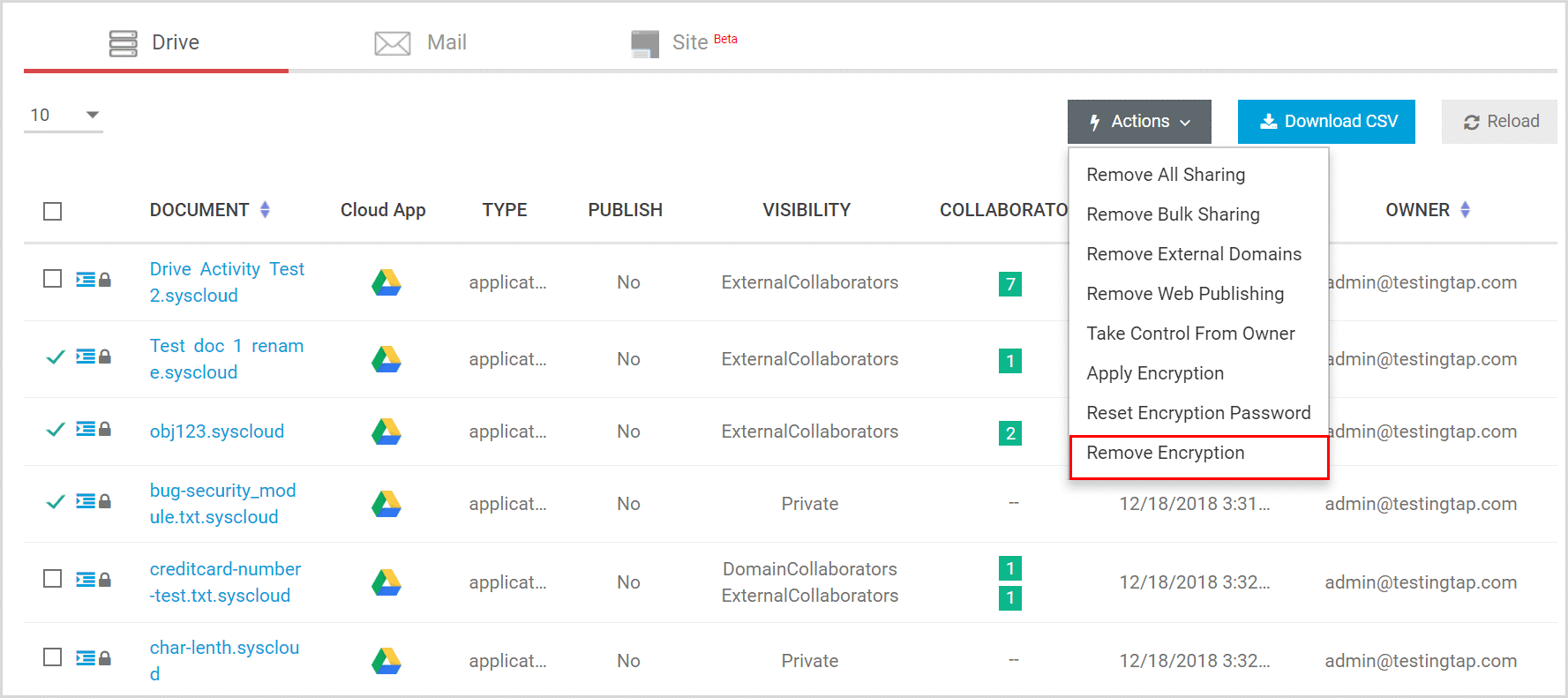
Note: You can also select a user account in the “Owner” filter to search for a specific person’s files and decrypting them.