- Help Center
- Manage account
- Manage users (Legacy backup)
-
Get started with Turbo backup
-
Manage Legacy backup
-
Google Workspace
-
Google Classroom
-
Microsoft 365
-
Slack
-
QuickBooks Online
-
Xero
-
HubSpot
-
Salesforce
-
Box
-
Sky - AI Copilot
-
Add-ons
-
Partner Portal
-
Subscription and payments
-
Manage admin roles
-
Manage account
-
K-12 Security & Compliance
-
Google Drive Encryption
-
Shopify
-
Cookie consent
How to remove the data of suspended users?
Follow these steps to delete the data of suspended users from the backup archive:
- Log in to SysCloud Backup Application with your credentials.
- Click “Backup”→“Settings”→“Manage Users.”
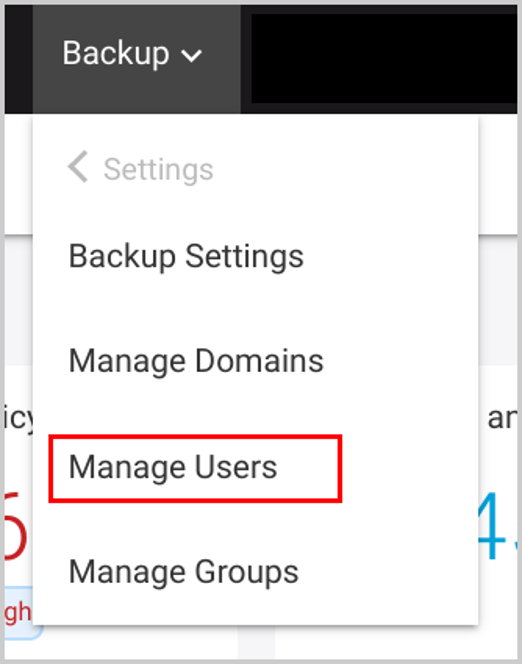
- Click on the filter icon and locate the user.
- Click on the “Trash” icon to delete the user’s backup.

- Click “Yes” to confirm the action.
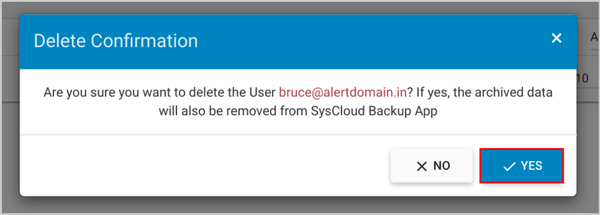
Note:
- Once a user is suspended, SysCloud will automatically suspend the backup for the user.
- In case you want to perform bulk ‘suspended users’ data deletion, email the list to helpdesk@syscloud.com.
Is there a data-aging report or a way to see how data ages?
No. We show only the current data statistics. We don't show historical progressions.
Is there a report to show the deletion of data based on a retention period?
No. Retention runs in the background and automatically deletes the data at the end of a retention period. There is no report for this feature.
-Aug-01-2022-12-37-27-80-PM.png?height=120&name=Untitled%20design%20(1)-Aug-01-2022-12-37-27-80-PM.png)