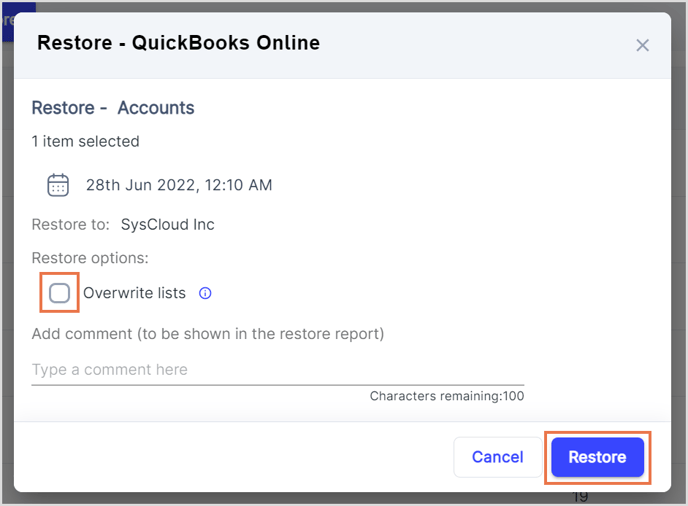How to restore a QuickBooks Online list item from SysCloud backup?
Step 1: Log in to your SysCloud account.
Step 2: Click “Archives> QuickBooks Online”.

Step 3: Select the company you want to restore the list to.

Step 4: Click “Lists” from the Navigation menu bar on top.

Step 5: Select the type of list you want to restore. Click the checkbox next to the item you want to restore. You can choose multiple items to be restored.
Step 6: Click “Restore” from the Actions tab on top.
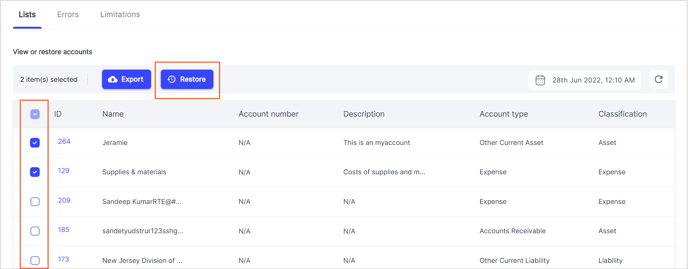
Step 7: In the confirmation dialog box, select the checkbox beside “Overwrite lists” to overwrite the selected item (if unselected, the item will be restored with a new ID). Click the Restore button.