- Help Center
- Manage Legacy backup
- SysCloud application
-
Turbo backup vs Legacy backup
-
Get started with Turbo backup
-
Manage Legacy backup
-
Google Workspace
-
Google Classroom
-
Microsoft 365
-
Slack
-
QuickBooks Online
-
Xero
-
HubSpot
-
Salesforce
-
Box
-
Sky - AI Copilot
-
Add-ons
-
Partner Portal
-
Subscription and payments
-
Manage admin roles
-
Manage account
-
K-12 Security & Compliance
-
Google Drive Encryption
-
Shopify
-
Cookie consent
How can I restrict end-users from accessing the SysCloud backup application?
You can disable an end user’s access to the SysCloud application with these steps:
- Click “Setup”→“Settings”→“End-User Access.”
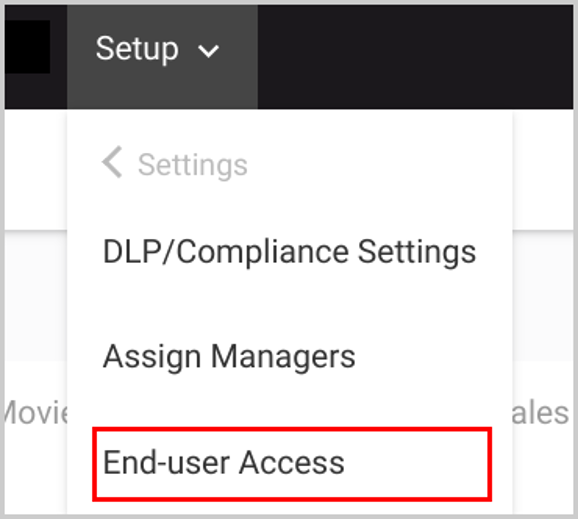
- Select “USERS” and toggle the “Backup” to OFF.
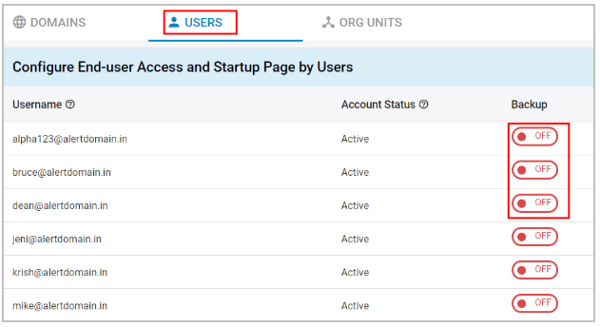
Note:
Turning off the end-user access for users will not stop the backup process for their accounts.
You can also disable the end-user access option for your entire domain.
- Click on “Backup”>”Settings”>”Backup Settings.”
- Scroll down to the “Self-Service” option.
- Toggle the option “Allow end-user access to backup & restore” to OFF.
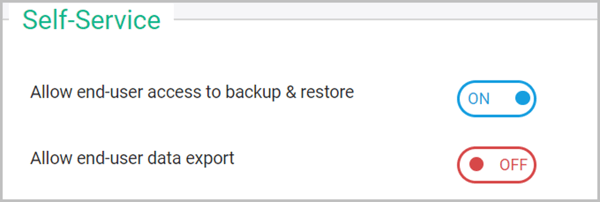
-Aug-01-2022-12-37-27-80-PM.png?height=120&name=Untitled%20design%20(1)-Aug-01-2022-12-37-27-80-PM.png)