How to avoid/reduce false-positive alerts?
You can minimize false-positive alerts by electing to receive notifications only for high-risk violations. Follow these steps to adjust the notification alerts setting:
- Log in to SysCloud with your account credentials.
- Based on the type of policy you want to modify, click on any of the following options:
- “DLP”→“Policies”
- “Apps Firewall”→“Policies”
- “User Behavior”→“Policies”
- “Compliance”→“Policies.”
- “Web Filter”→“Flagged activities.”
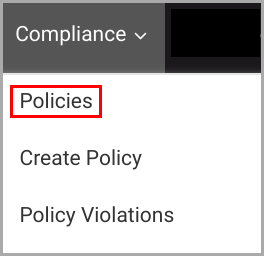
- Click on “Edit” button under the “Actions” section.

- Under the “Incident reporting and communication,” select “High risk” for “Incident notifications.”
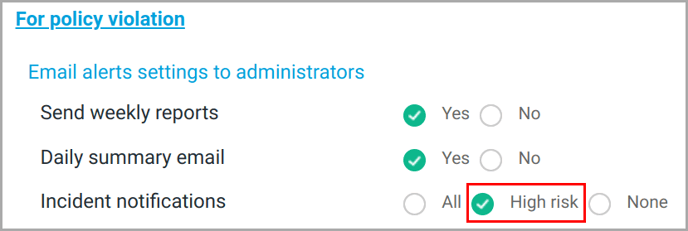
Repeat the steps for any other policy if needed.