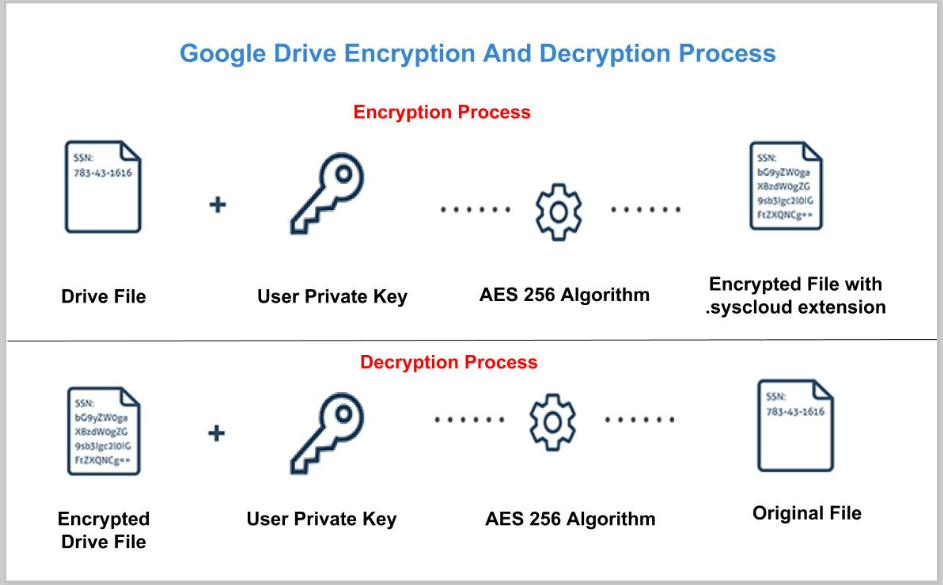How does SysCloud’s Google Drive Encryption application work?
SysCloud’s drive encryption process is given below:
- Take the source file.
- Encrypt the file with the AES 256 algorithm.
- Upload the new file to the Drive with the same title and a “.syscloud” extension.
- Download the new encrypted file and decrypt to verify if the content is decrypted without corruptions.
- After verification, remove the source file and retain the new decrypted file.