- Help Center
- Manage Legacy backup
- Backup archives
-
Turbo backup vs Legacy backup
-
Get started with Turbo backup
-
Manage Legacy backup
-
Google Workspace
-
Google Classroom
-
Microsoft 365
-
Slack
-
QuickBooks Online
-
Xero
-
HubSpot
-
Salesforce
-
Box
-
Sky - AI Copilot
-
Add-ons
-
Partner Portal
-
Subscription and payments
-
Manage admin roles
-
Manage account
-
K-12 Security & Compliance
-
Google Drive Encryption
-
Shopify
-
Cookie consent
What should I do if a file is missing from the backup archive?
If a file is missing from the archive, do the following:
If you have just installed the application and started the backup, wait for at least 24–36 hours for the process to be completedIf you have upgraded from your trial, wait for the transition from trial user to a customer to be completed
Check if the backup settings have been enabled for the user:
- Click “Backup”→“Settings”→“Manage Users”
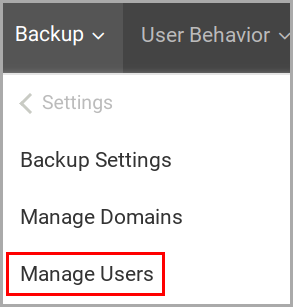
- Click on the “Settings” icon
 and check if all the applications have been turned on for the user
and check if all the applications have been turned on for the user
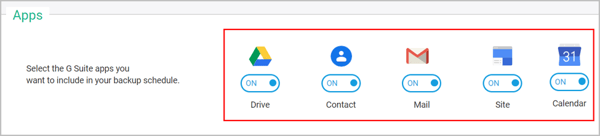
- Check if the backup process has been completed for the user by clicking Go to “Backup”→“Reports”→“Backup Status by User”
- Check if you moved the file to a different location after the backup was completed
- Check if the user’s backup storage limit has been exceeded – upgrade the storage limit
Note:
If none of these works, contact helpdesk@syscloud.com.
-Aug-01-2022-12-37-27-80-PM.png?height=120&name=Untitled%20design%20(1)-Aug-01-2022-12-37-27-80-PM.png)