- Help Center
- Manage Legacy backup
- Installation
-
Turbo backup vs Legacy backup
-
Get started with Turbo backup
-
Manage Legacy backup
-
Google Workspace
-
Google Classroom
-
Microsoft 365
-
Slack
-
QuickBooks Online
-
Xero
-
HubSpot
-
Salesforce
-
Box
-
Sky - AI Copilot
-
Add-ons
-
Partner Portal
-
Subscription and payments
-
Manage admin roles
-
Manage account
-
K-12 Security & Compliance
-
Google Drive Encryption
-
Shopify
-
Cookie consent
How do I uninstall the SysCloud Application from Office 365?
Follow these steps to uninstall the SysCloud Application:
- Log in to portal.azure.com.
- Click “Enterprise applications.”
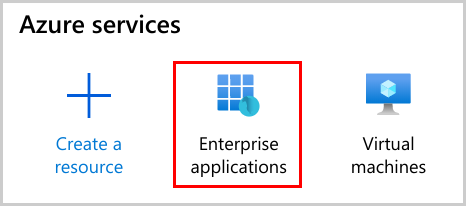
- Select “Cloud Security & Compliance.”
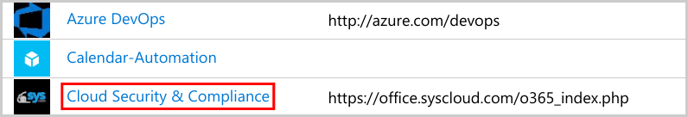
- Click “Properties” under the “Manage” section on the left-hand side pane.
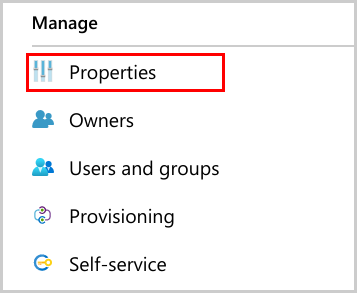
- Click “Delete.”
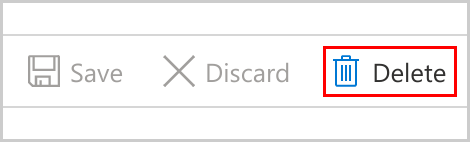
- Click “Yes.”
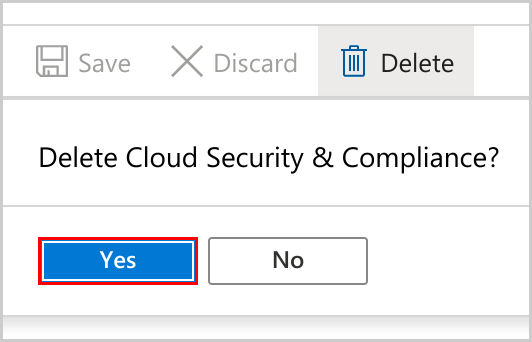
-Aug-01-2022-12-37-27-80-PM.png?height=120&name=Untitled%20design%20(1)-Aug-01-2022-12-37-27-80-PM.png)