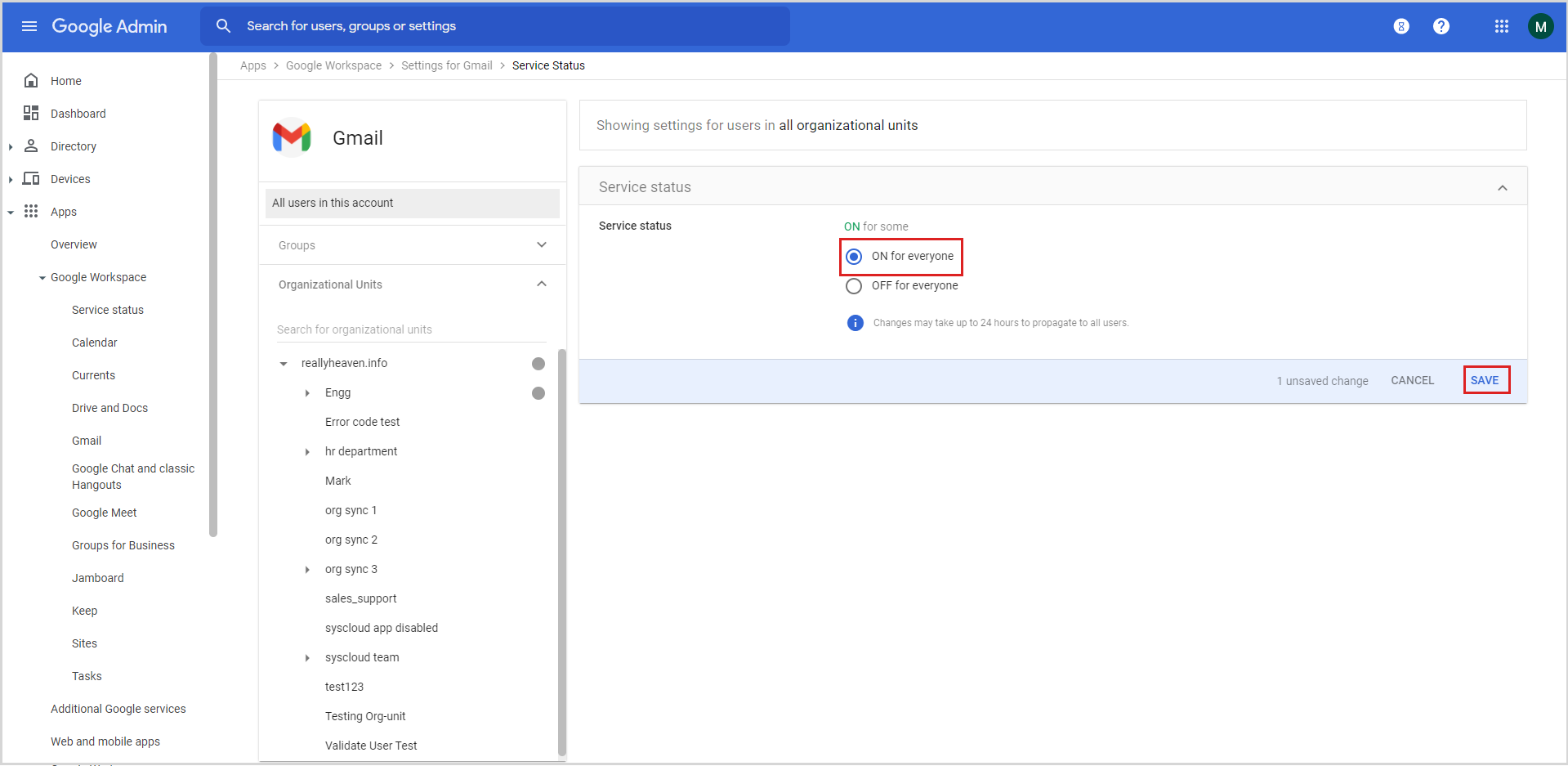How to troubleshoot 'User Access Error' for Gmail in the SysCloud Google Workspace Backup Health Status Report
You might encounter the error message “User Access Error” for Gmail in your Backup Health Status Report. This error message appears when the Google Workspace Gmail service is disabled for specific domains, organizational units, or groups.
Follow the below steps to resolve the issue:
Step 1: Log in to your Google Workspace Admin console.
Step 2: Click “Apps.”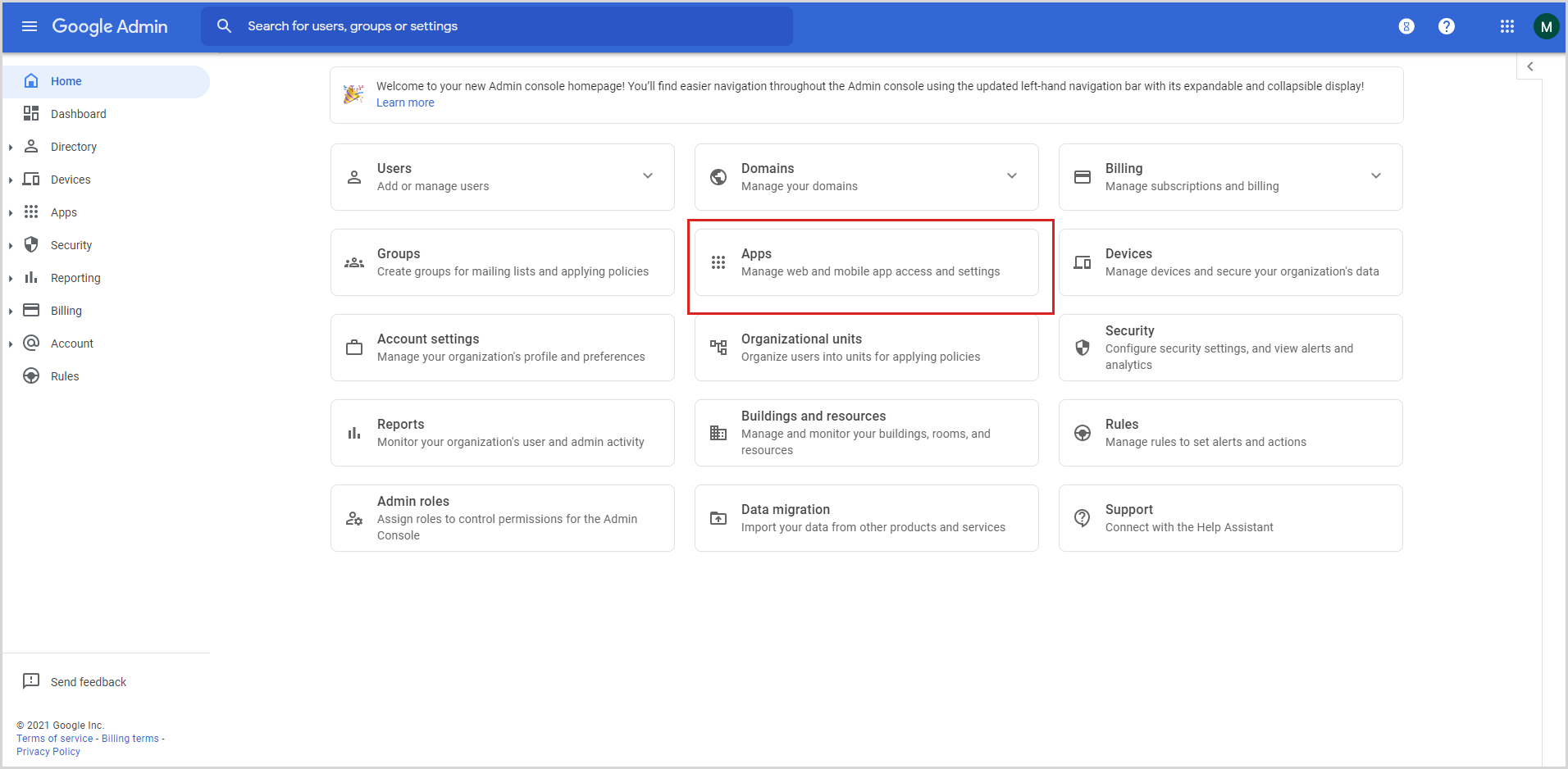
Step 3: Click “Google Workspace”.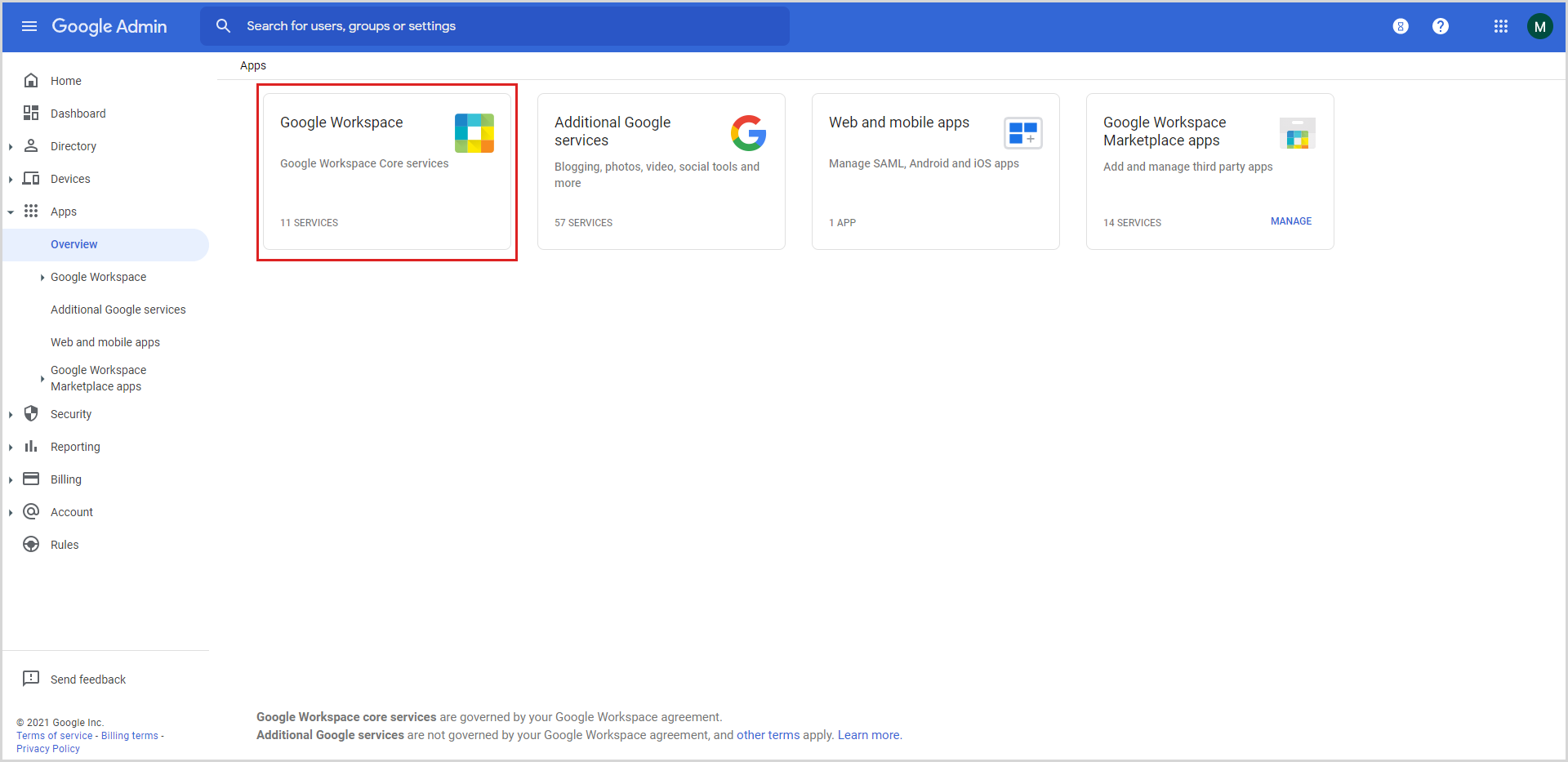
Step 4: If the service is switched off for everyone or disabled for the whole domain, the service status will be "OFF for everyone" and if it's switched off for specific org units, or groups, it will be "ON for some". Click "Gmail".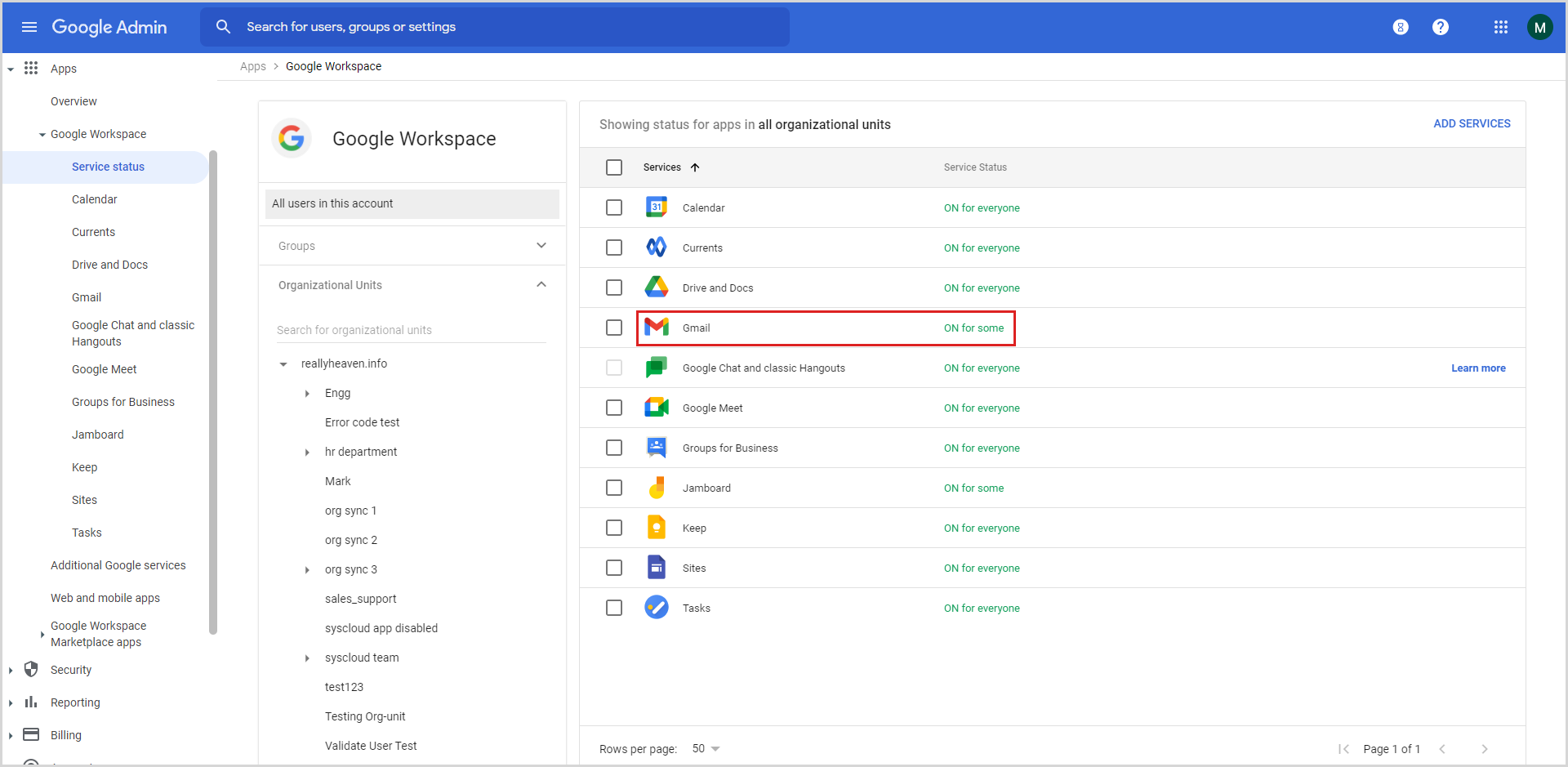
Step 5: Click the “Service Status” tab to edit the status.
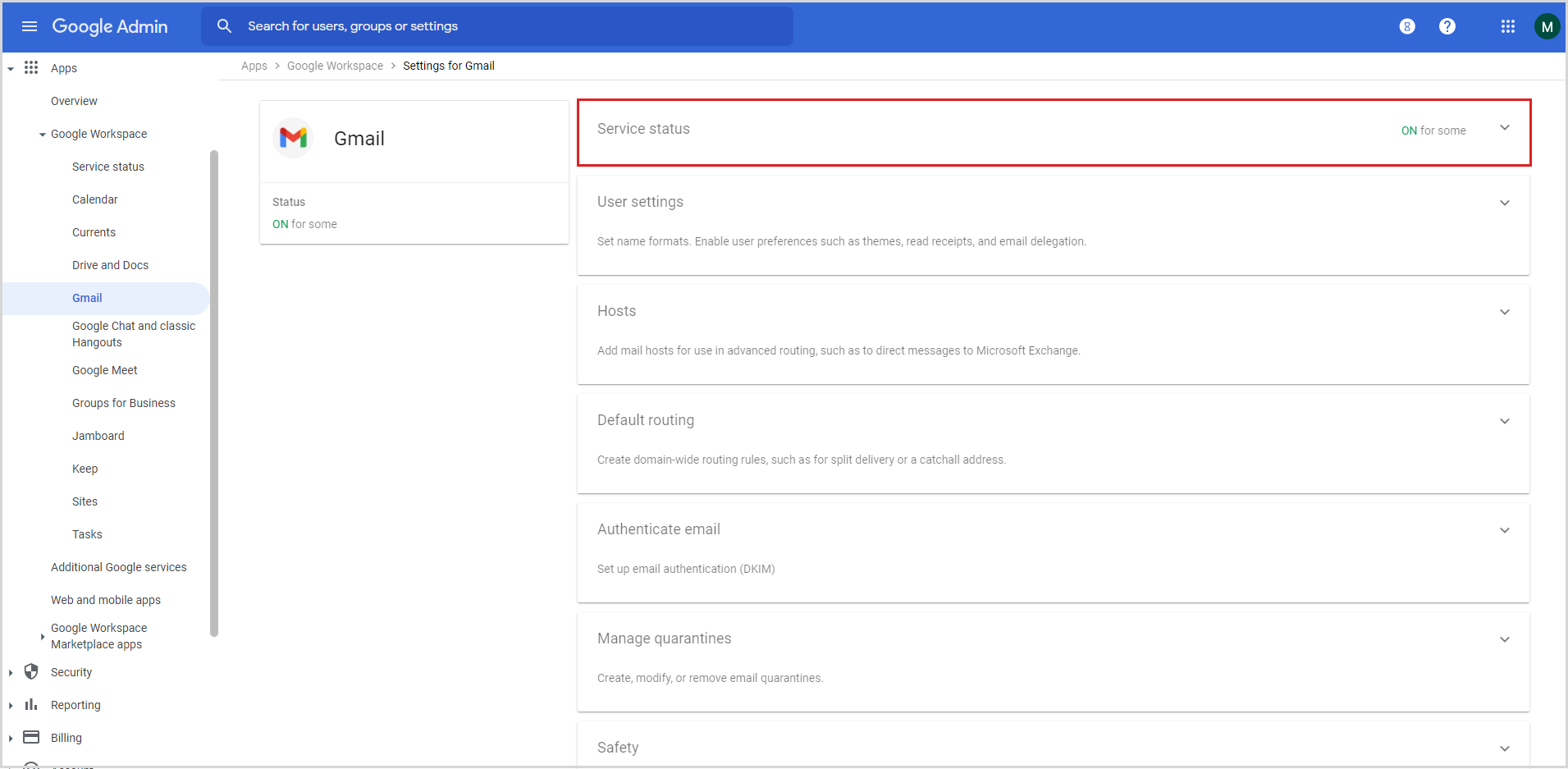
Step 6: Click “ON for everyone” and “SAVE” (OR) Select the Organizational Units you want to enable the service for and click “ON” and click “OVERRIDE."