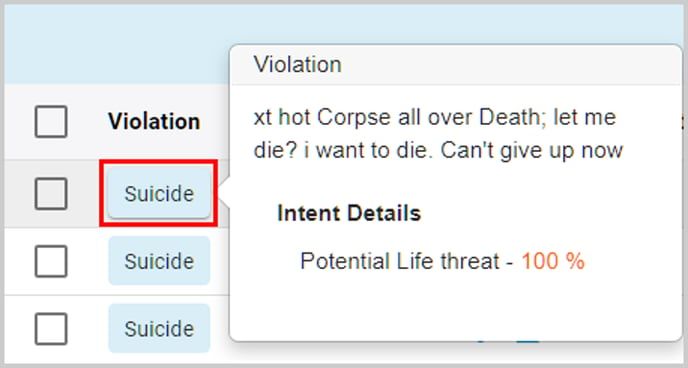How to check violations committed by a specific user in the domain?
Follow these steps to check violations made by a specific user:
- Log in to the SysCloud Security Application.
- Click “Safety, Security & Compliance”→“Violations.”
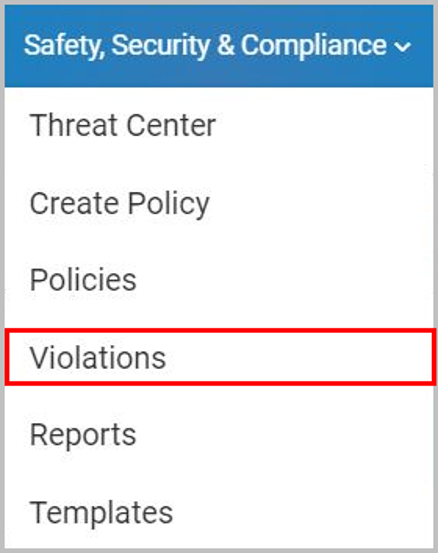
- Based on the type of policy violation, select one of the following: Compliance, Student Safety, Apps Firewall, Webfilter, or User Behavior.
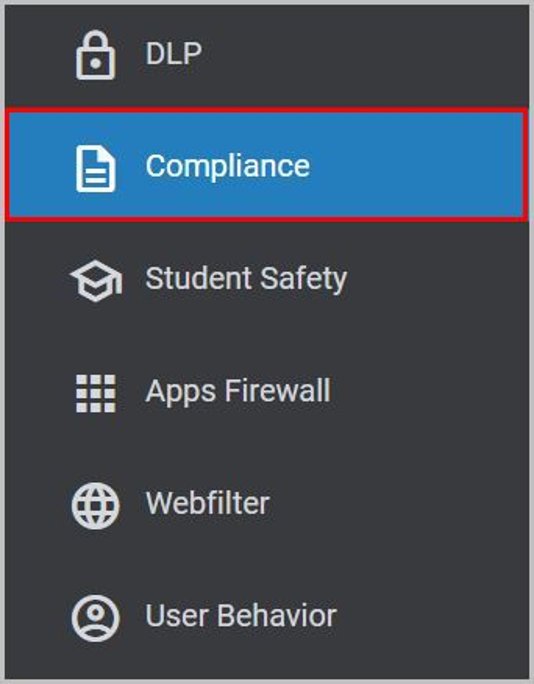
- Locate the user by typing their email id in the “Owner” column of the search bar and select “Search.”
- Click on the violation to view violation detail.