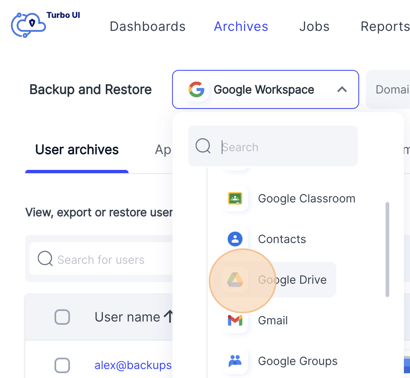How do I view the folders in my Google Drive application’s backup archive?
Follow these steps to view the folder structure of a user’s Drive backup archive:
- Turbo UI:
- 1. Log in to the SysCloud application.
- 2. Click on the 'Archives' option in the menu bar.
- 3. In the 'User archives' tab click on the user whose Drive data you want to view.
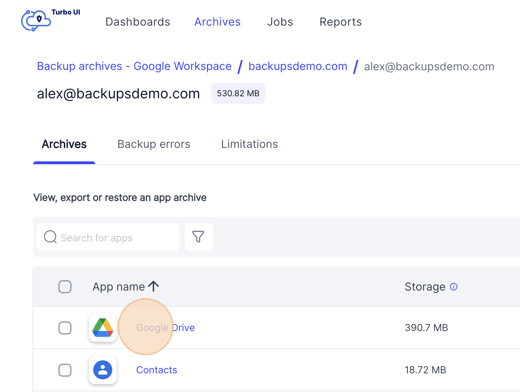
- 4. Click on 'Google Drive' in the selected user archive to view files.
- 5. Alternatively you can navigate to the Google Drive archives from the drop-down app menu on the Archives page.