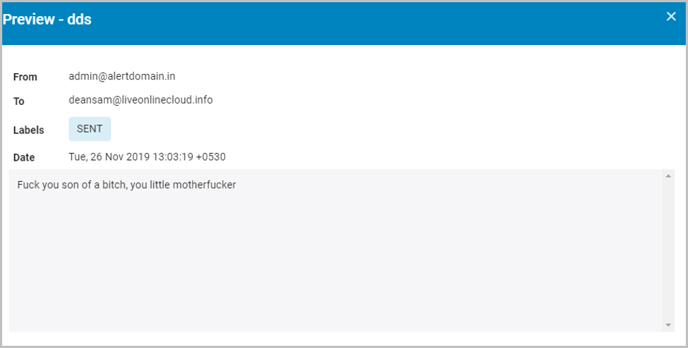What to do when the violation shown in a notification alert is not visible in the application?
Follow these steps to view the dismissed policy violations:
- Log in to SysCloud with your account credentials.
- Click on the threat card.
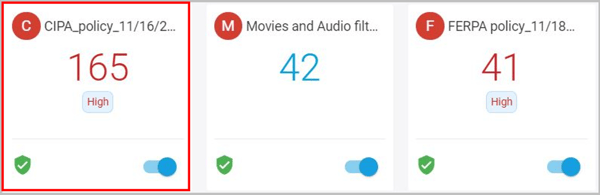
- Under the “VIOLATIONS” section, click on the number next to the app icon.

- Click on the document name.
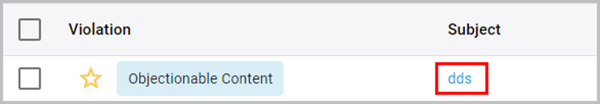
- You can view the document violation here.