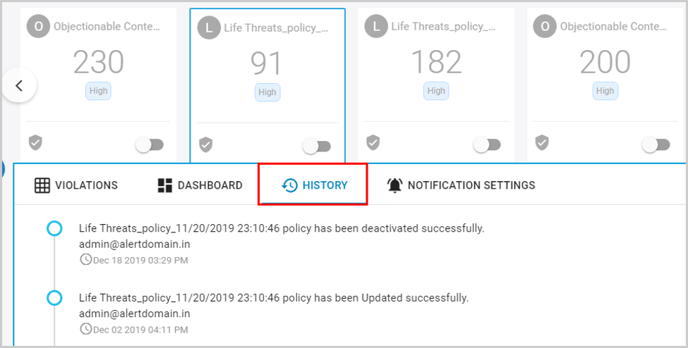Why am I not getting any email alerts for policy violations?
If you are not getting any email alerts for policy violations, it could be due to the following reasons:
- There might not have been any recent violations.
- You might have configured the policy settings to receive alerts only for high-risk violations.
- The emails might have been categorized under a different section such as promotions or sent to the spam folder.
- You might not have been added to the email notifier list.
Note: To check the history of email notifications, follow these steps:
- Log in to SysCloud with your account credentials.
- Click on a policy card in the threat center.
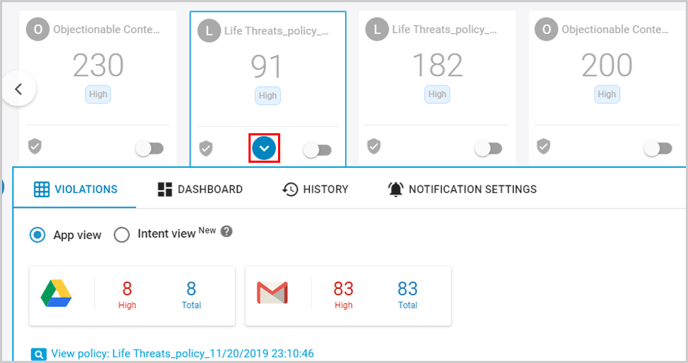
- Select the “History” section to view the performed actions and email alerts history.