Why are some entities missing from the backup “Scope” menu?
An entity (domain, group, or user) may be missing from the “Scope” menu as it may be included in another backup job. Please note that an entity can be included in only one job.
To add the entity to the new backup job, you will have to remove the entity from the previous backup job.
Follow the steps below to remove the entity from the previous backup job:
Step 1: Log in to your SysCloud backup account.
Step 2: Navigate to “Jobs” on the top menu.
-2.png?width=688&name=1%20(1)-2.png)
Step 3: Locate the previous backup job and click it.
-1.png?width=688&name=2%20(1)-1.png)
Step 4: In the Job Details page, click the “Edit” button (located at the bottom right corner).
-2.png?width=688&name=3%20(1)-2.png)
Step 5: Click “Next” twice, to directly navigate to step 3, where you need to modify the backup job scope.
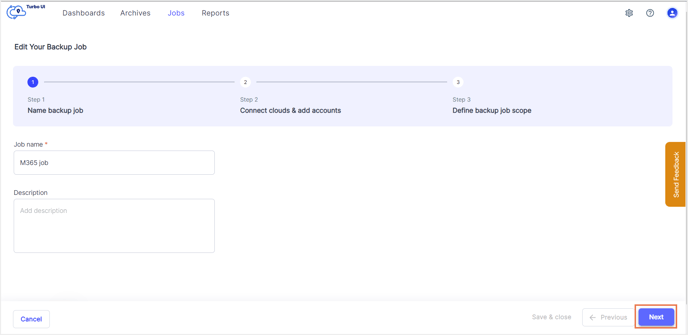
Step 6: In the backup scope page, click “Select” under “Scope.”
.png?width=688&name=5(1).png)
Step 7: Navigate to the entity (domain, group or user) you want to remove and select the checkbox next to it. Click “Confirm.”
.png?width=688&name=6%20(1).png)
Step 8: Click “Start backup.”
.png?width=688&name=7%20(1).png)
Step 9: The entity can now be added to the new backup job. Follow the steps to create a new backup job here.