Can I connect a new HubSpot account to the SysCloud backup application if it is already connected to another HubSpot account?
Yes, you can connect any number of HubSpot accounts to the SysCloud backup application. To connect a new HubSpot account, follow the below steps:
Note: You need to be a Super administrator to perform this.
- Step 1: Log in to your SysCloud backup account.
- Step 2: Navigate to “Jobs” and click “Create new backup job."
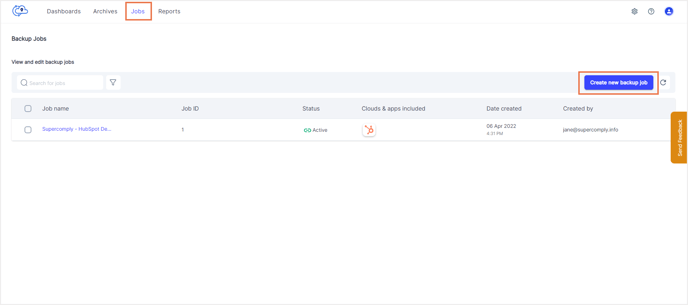
- Step 3: Enter a name and description for the new backup job. Click "Next."
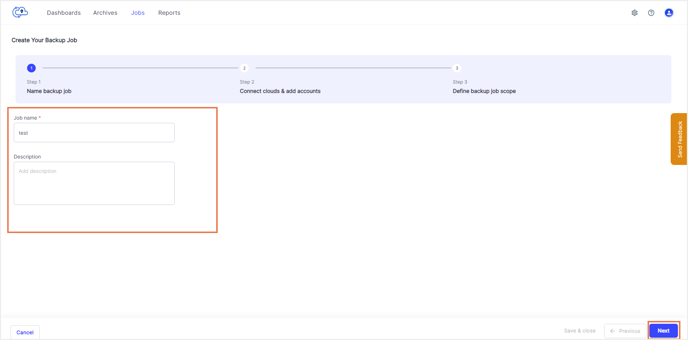
- Step 4: Click on the Action button next to HubSpot and select “Connect and Add Accounts”.
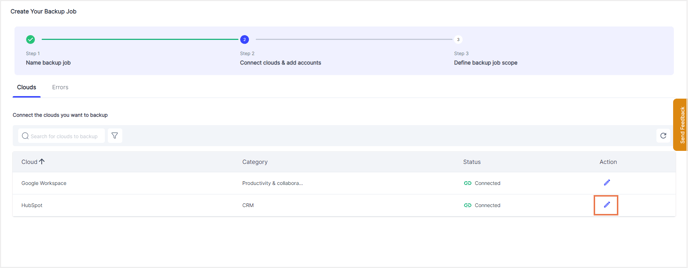
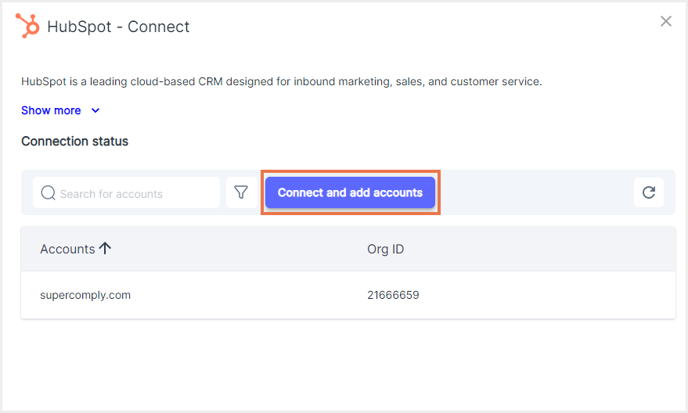
- Step 5: Choose the account you want to back up and click “Choose account.” In the pop-up that appears, confirm the backup. Click "Next."
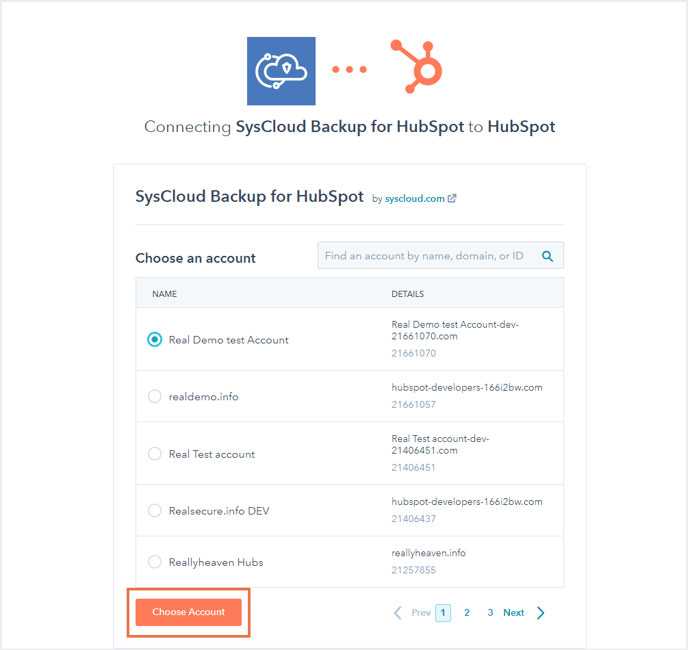
This will connect the new HubSpot account to the SysCloud backup application. Now, you can take regular backups of all the objects within the new account.
Learn how to set up HubSpot backup