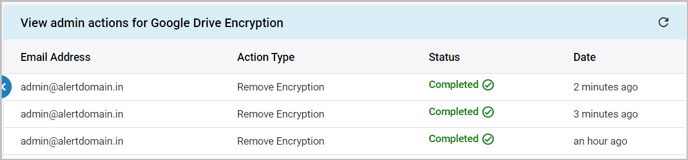How do I decrypt any user's encrypted file?
Only SysCloud encryption app administrators can decrypt files that belong to all users in the domain.
If you are an end-user and would like to decrypt a file shared with you, click here.
If you are an administrator, follow these steps to decrypt a file through the SysCloud Application:
- Log in to the SysCloud Application with your account credentials.
- Click “Encryption.”
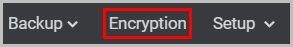
- Click “MANAGE ENCRYPTION.”
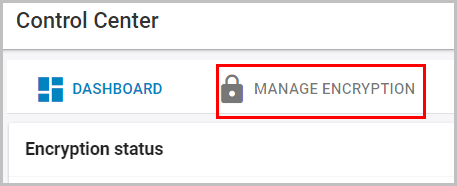
- Click on the search bar, enter the details about the file, and click “Apply.”
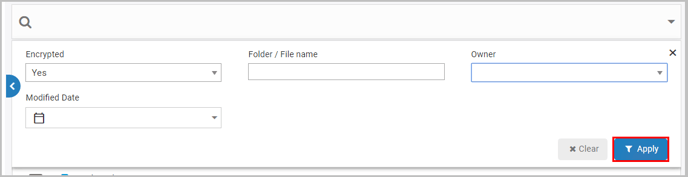
- Check the file(s) to be decrypted.
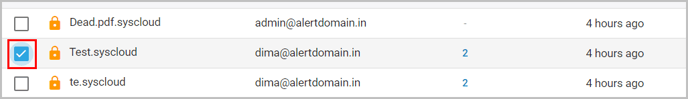
- Click “ACTIONS” and select “Remove Encryption.”
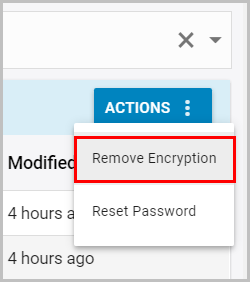
- Click “CONTINUE.”
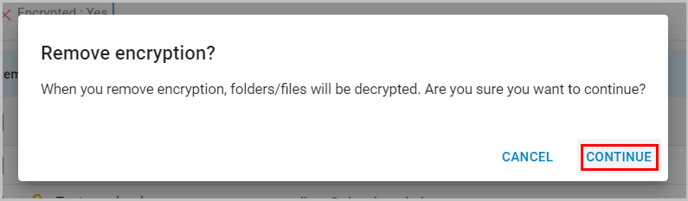
- Click “LINK” to view more details.
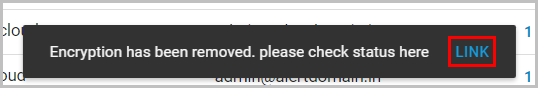
- You can check the status of the decrypted file(s) in the action report.