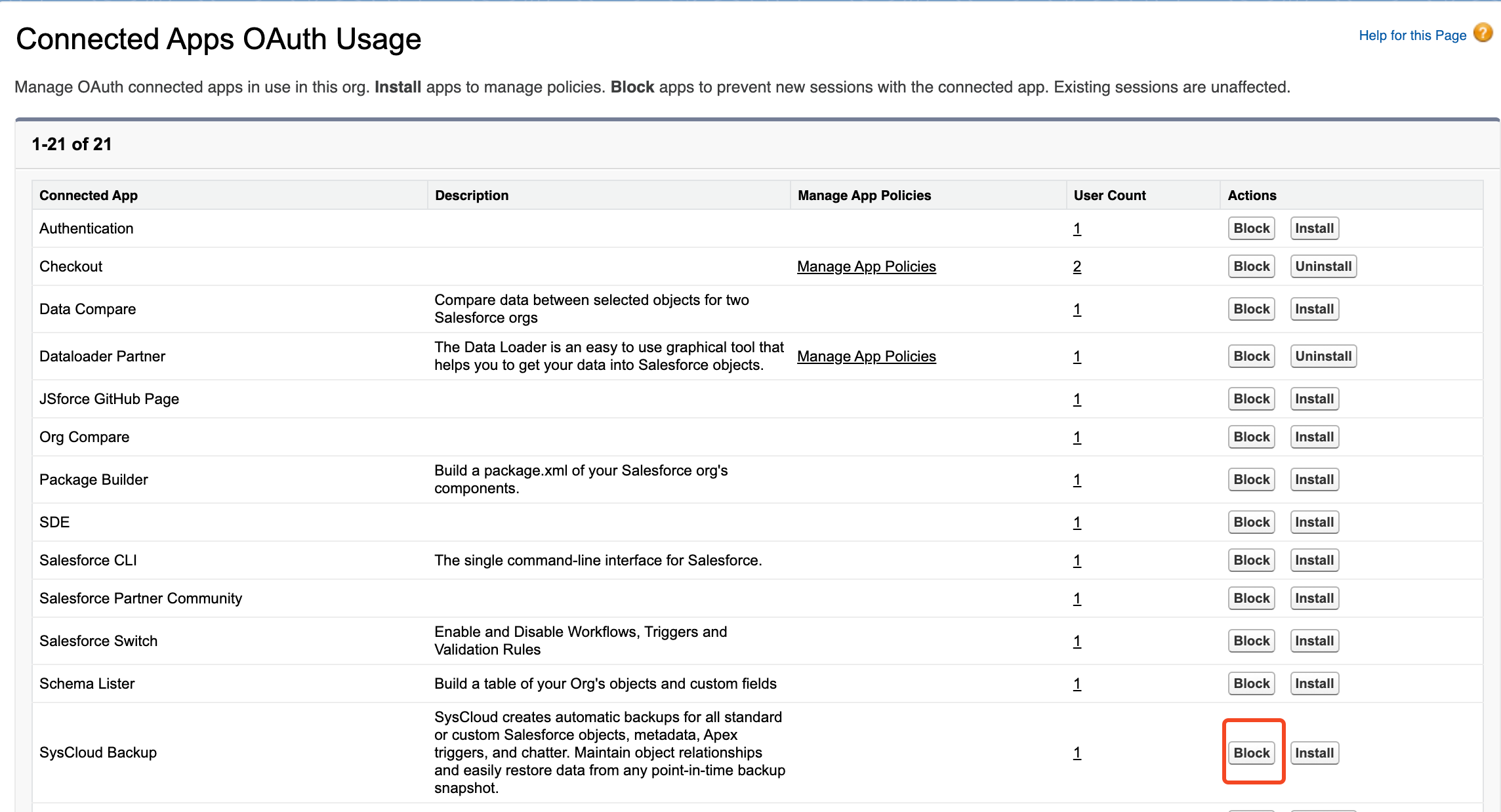How can you unblock SysCloud backup for Salesforce?
Your backups can be stopped at times because SysCloud's connection to Salesforce has been blocked from your admin console.
To unblock SysCloud app from your Salesforce deployment, please follow the steps below:
Step 1: Login into your Salesforce deployment with Salesforce administrator privileges. On the top right of your screen, select Setup > Setup for current app
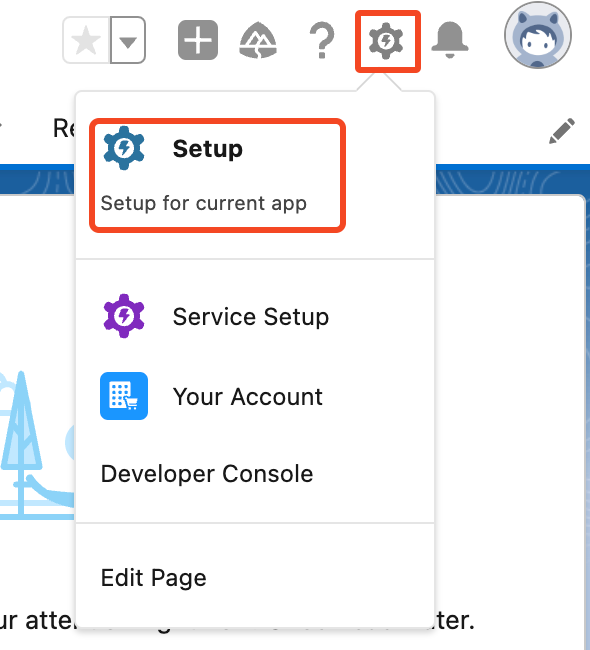
Step 2: In the search, search for Apps > Connected Apps OAuth Usage page
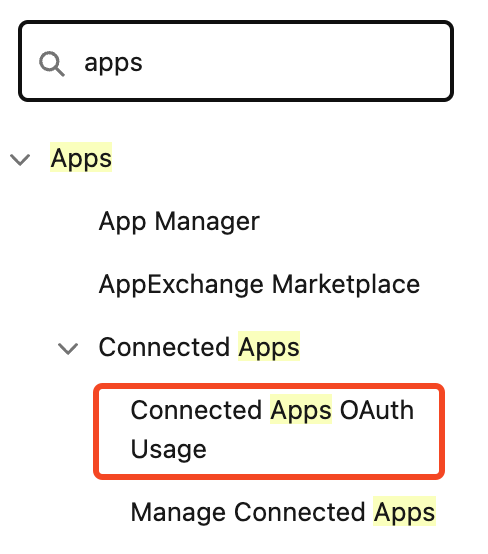
Step 3: Under Connected Apps OAuth Usage, ensure SysCloud is not "Blocked".