-
Turbo backup vs Legacy backup
-
Get started with Turbo backup
-
Manage Legacy backup
-
Google Workspace
-
Google Classroom
-
Microsoft 365
-
Slack
-
QuickBooks Online
-
Xero
-
HubSpot
-
Salesforce
-
Box
-
Sky - AI Copilot
-
Add-ons
-
Partner Portal
-
Subscription and payments
-
Manage admin roles
-
Manage account
-
K-12 Security & Compliance
-
Google Drive Encryption
-
Shopify
-
Cookie consent
How do I start backup for an individual user?
To start the backup for an individual user, follow the below steps:
Step 1: Log in to your SysCloud Account.
Step 2: Select “Settings” under the Backup dropdown menu.
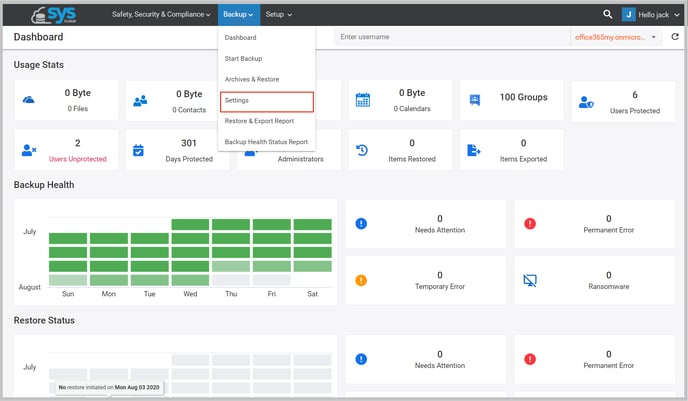
Step 3: Click the “Users” tab and click on the email address of the user you want to back up.
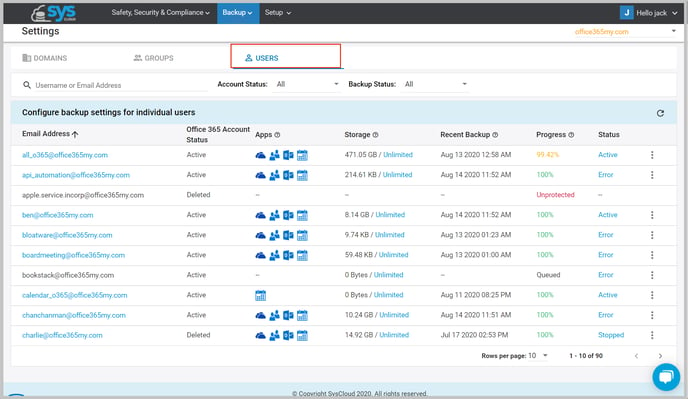
Step 4: Select “Backup Now” and choose the apps that you want to back up for the specified user.
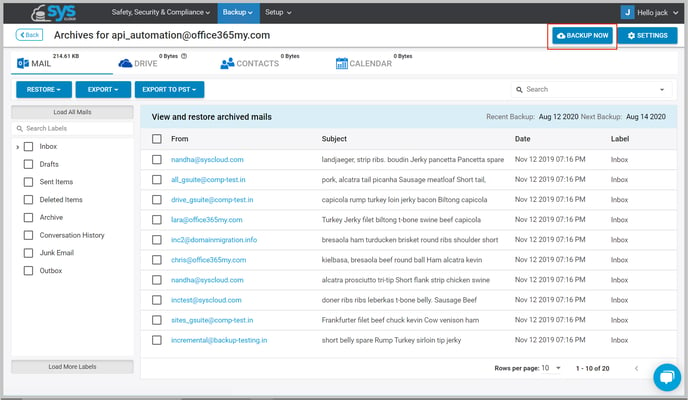
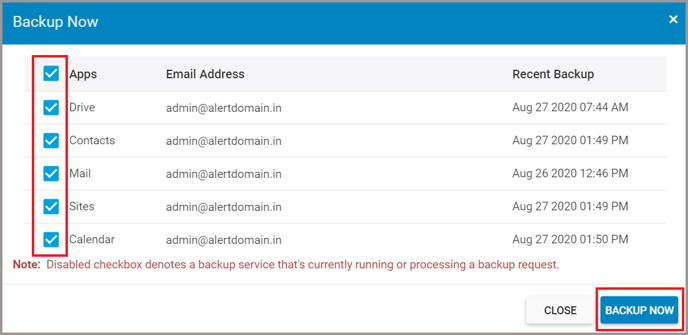
You can now check the backup progress on your Backup Dashboard.
To learn how to start backup for multiple users at the same time, click here.
-Aug-01-2022-12-37-27-80-PM.png?height=120&name=Untitled%20design%20(1)-Aug-01-2022-12-37-27-80-PM.png)