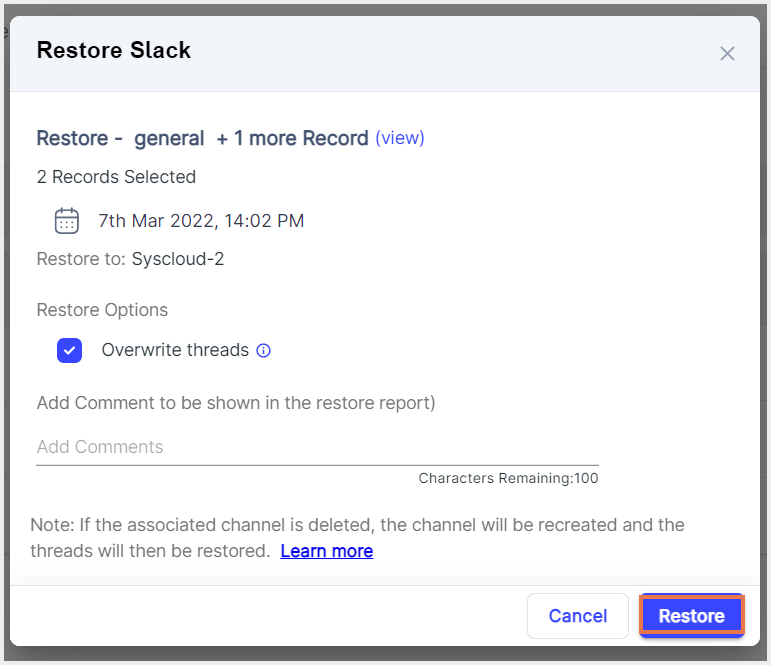How to restore channels in Slack from the SysCloud backup application?
Follow the steps below to restore Slack channels from the SysCloud backup application:
Step 1: Log in to SysCloud using your admin credentials.
Step 2: Click on “Archives” and select Slack from the Backup and Restore drop-down.
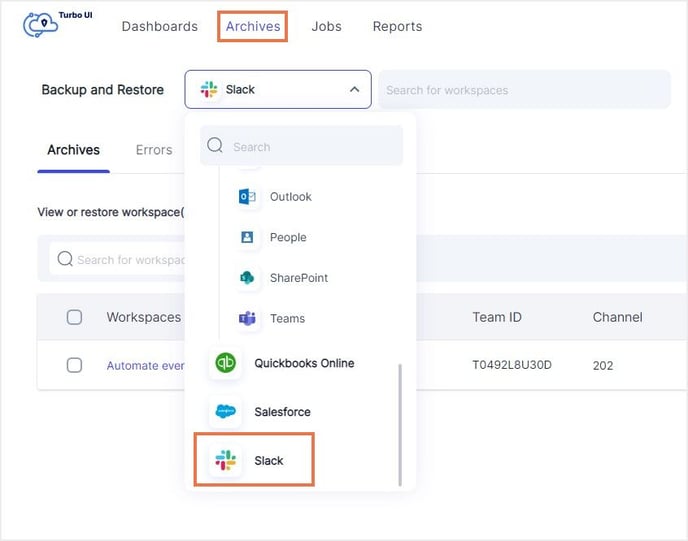
Step 3: Select your workspace from the list.
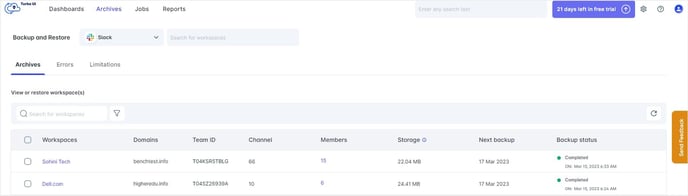
Step 4: Select the channel(s) to restore the data by clicking the checkbox next to the channel name.
Step 5: Click on “Restore.”
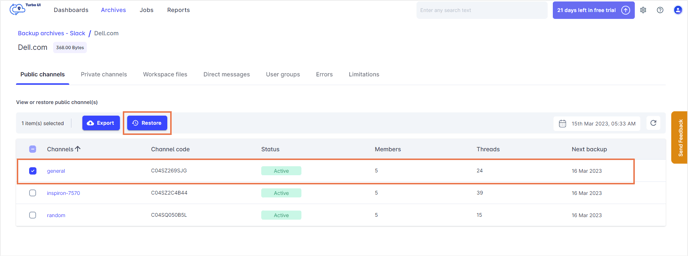
Step 5: Select the snapshot date and time and select whether to overwrite the threads.
Note: If selected, all the threads available in the selected channels will be overwritten with the version available in the snapshot. If not selected, only the deleted threads will be restored.
Step 6: Add comments to be shown in the restore report (optional) and click on “Restore” to confirm the restore.